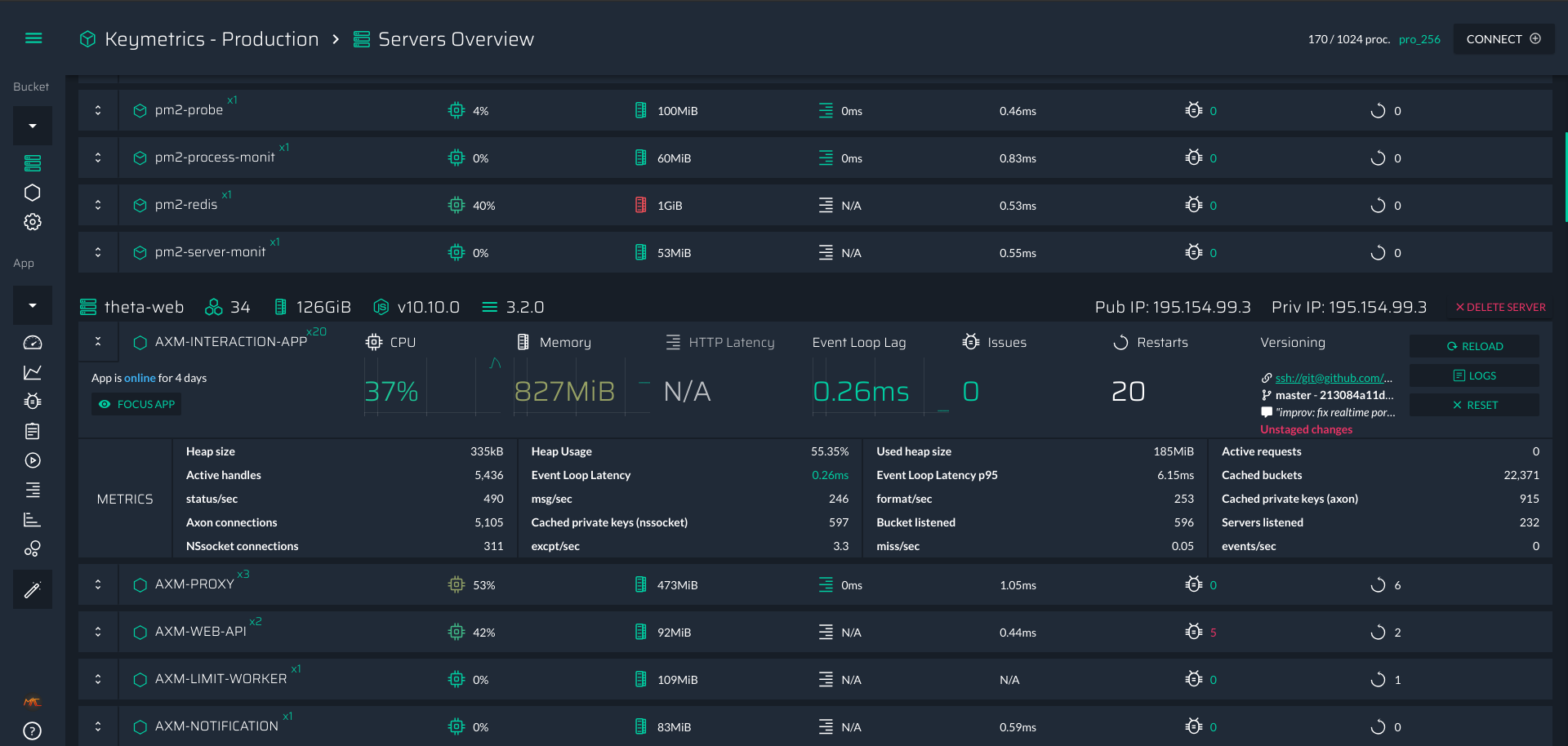Installation
In seconds, this Installation tutorial will show you how to start monitoring your Node.js application with PM2 Plus.
Terminology
Let’s first explain some terminology we will use across this guide:
A bucket is an entity related to PM2 Plus which is associated to a billing plan. Buckets are generally used to group and monitor multiple servers of a single project.
A server is a container or a machine with a PM2 daemon managing one or more processes.
A process is an entity of the process list (pm2 ls). This is one instance of an app which has been started by PM2.
Create an account & bucket
You can create a PM2 plus account by registering here or just by typing pm2 plus in your terminal. Then just simply follow the in-app tutorial.
Connect your server to the dashboard
Connect your server to your dashboard and start collecting metrics with:
pm2 link <secret> <public> [MACHINE_NAME]
secret is the secret key public is the public key MACHINE_NAME can optionally be set to display your machine name on the dashboard
Connect without CLI
If you don’t have access to the CLI, add PM2_PUBLIC_KEY and PM2_SECRET_KEY environment variables with the right value and PM2 will automatically connect to PM2 Plus.
Use the connect button on the top right of your dashboard to find your PM2_PUBLIC_KEY and PM2_SECRET_KEY
You are all set!
Go back to the dashboard, you will have access to realtime metrics of your app.